
After the Zooper Bluetooth Toggle one user asked if this is possible with WiFi, too. Here is a quick guide for a Zooper WiFi Toggle.
Zooper WiFi Toggle
Knowing the Bluetooth Toggle this should be really easy for you.
Tasker Setup
Create a new Task. I called it “WiFi” and press “+” to add an Action. Then choose “Net” and “Wifi”. Change Set to “Toggle” as in the picture beneath. Confirm with the back button.
Add a second Action, go to “Plugin”, “Zooper Widget” and press “Edit”. Now name your “ZW Variable”, I chose “WIFI” (in Zooper it will be automatically #TWIFI#) and as “ZW Text” you should put in “%WIFI” as this is the automatically monitored WiFi State.
Your finished Tasker Task should look like the right screenshot. As you can see, I chose an Icon for this Task according to my Trigger Tasker Tasks from Zooper tutorial, because otherwise it would ask for it later. That’s all what you have to do in Tasker for your Zooper WiFi Toggle.
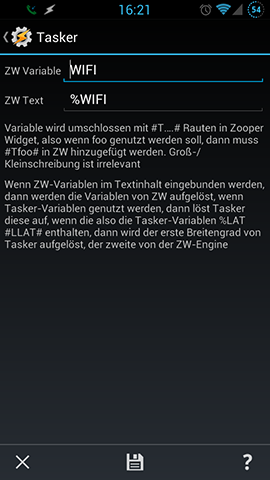
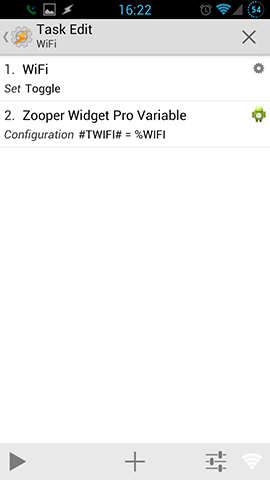
Zooper Setup
Please check the Bluetooth Toggle for the Zooper Setup, because it is basically the same.
For general Zooper Widget posts check here.
You can find more Zooper Widget Tutorials here.
