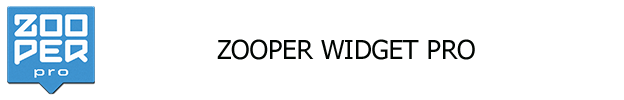
For all Zooper Toggles it's desirable to be able to transform variable states into Icons or Bitmaps. This is a quick guide on how to do that based on posts by Kvothe at Android-Hilfe.
Show Icons for variable states in Zooper
Basically you can convert any variable state into an Icon. For me it's very intersting combined with Tasker Variables. This guide will be using the variable from my Zooper Bluetooth Toggle.
Zooper Setup
In Zooper add a Bitmap. Go to "Advanced Parameters" and add:
[b]$#TBLUE#=on?/storage/sdcard0/ZooperWidget/Icons/on.png$ $#TBLUE#=off?/storage/sdcard0/ZooperWidget/Icons/on.png$ [ /b ]
You are already finished.
- #TBLUE# is the checked variable
- on is the state
- /storage/sdcard0/ZooperWidget/Icons/on.png is the Icon
In the space between [b] and [/b] you can add as many conditions you like (always between $$). Actually with this setup you would have only needed the first one.
Note: After adding the Bitmap you can choose a Bitmap that will be shown if no condition is met. So for our Toggle setup you just need:
- Choose off Bitmap as standard
- Add: [ b ]$#TBLUE#=on?/storage/sdcard0/ZooperWidget/Icons/on.png$ [ /b ]
And that's it!
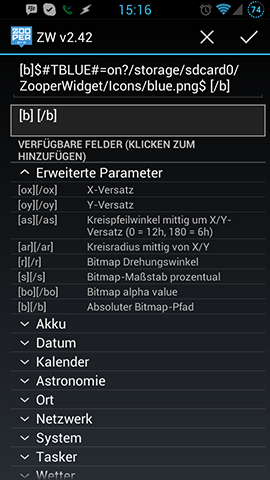


For general Zooper Widget posts check here.
You can find more Zooper Widget Tutorials here.

is this right?
[b]$#TBBM#>0?/storage/sdcard0/ZooperWidget/Icons/new.png$ [/b] $#YourZooperVariable#>0?#YourZooperVariable#$
but the default zooper bitmap (folder icon) still shown..
thx for your help 😀
This should help:
https://www.jagwar.de/zooper-bbm-like-unread-notification-apps/
Should I include the [b], and put the entire thing in a single line? Would something like
[b]$/storage/sdcard0/ZooperWidget/Icons/#TBLUE#.png$[ /b ]
do the same (given that TBLUE is either ‘on’ or ‘off’)?
What do you want to accomplish?
Hi:)
I’ve been using Zooper Widget Pro for a day or two now, so i’m still “new” to the application. I like how simple it looks, yet offers so many possibilities to the user.
Since i’m still starting out, i wanted to achieve the following:
– have an wifi icon show up on my screen when wifi is connected;
– else have no icon displayed
I’ve tried using the following code (which i found on your website), but i can’t get it to work – the icon always stays visible:s
[b]$#NWIFI#=on?/storage/sdcard/ZooperWidget/Icons/wifi4.png$ [/b]
I copied the “wifi4.png” icon to the mentioned folder, but nothing happens.
All i want to achieve withing Zooper Widget is to have a wifi icon show up on my screen when wifi is connected, else have no icon shown:)
Can you help me figure this out on how to achieve this, or at least let me know where i’m doing wrong?
Thank you in advance.
Regards,
Balu
Hi,
you are using the wrong variable! #NWSTATE# is the right one (yours, shows the current SSID).
Follow this:
“Note: After adding the Bitmap you can choose a Bitmap that will be shown if no condition is met. So for our Toggle setup you just need:
Choose off Bitmap as standard
Add: [ b ]$#TBLUE#=on?/storage/sdcard0/ZooperWidget/Icons/on.png$ [ /b ]”
But your line is: [ b ]$#NWSTATE#=2?/storage/sdcard0/ZooperWidget/Icons/wifi4.png$ [ /b ]
Don’t forget the blank Bitmap as standard!
Regards,
Alex
Works like a charm now, ty:)
btw: is it possible to achieve the same result with “Timely” – alarm clock application from the Play Store? So is alarm is set withing Timely, then an icon shows up on the screen, else if there is no alarm set, no icon is shown? I’m wondering because i’m not fond of the default alarm clock which comes with the phone.
So was just wondering if it’s possible to combine it somehow with Zooper Widget.
Not to my knowledge. Zooper can’t “see” Timely alarms.
Too bad:s
But having an alarm clock icon displayed only if alarm is set would be possible? Talking about the default Samsung alarm clock, which comes with the phone ofc. Same as having an wi-fi icon displayed, if wi-fi is enabled? Else have a blank spot.
So that it would look the following:
– if alarm set:
[a] Sun 12:45
– if no alarm set:
blank space (no icon, no alarm time and date)
[a] – being the alarm clock icon in this case ofc
It’s possible with the Stock Alarm Clock. I think Samsung should be the same.
Check https://www.jagwar.de/zooper-variables/ to see what is possible and what not.
hi there.. maybe there are someone out there willing to help me with my problem. i try to make an bitmap icon set for cellular data state, but it didn’t work at all. can someone please advise me what is wrong and right with this?
Cell Data
cellular
icons
3.png
0.png
Cell Data
#MODE#>0
0.png
#MODE#>1
1.png
#MODE#>2
2.png
#MODE#>3
3.png
#MODE#>4
4.png
#MODE#>5
5.png
#MODE#>6
6.png