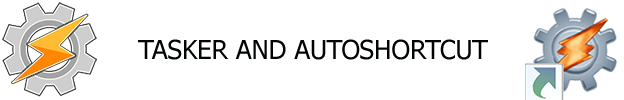Run shortcuts from Tasker or Locale.
AutoShortcut is a plugin for Tasker or Locale that allows you to run any of your installed apps’ shortcuts.
Usage examples:
– Play Winamp playlist automatically when you connect your headphones at home
– Open specific Google Reader feed when you wake up in the morning
– Open specific note in Evernote when you’re in a team meeting
– By exporting a standalone app in Tasker which contains an AutoShortcut task, you can use your own shortcuts in apps or lockscreens that don’t support them, like the stock lockscreen in the Galaxy S3 for example. See a tutorial here: http://goo.gl/9Ug6RNote: only shortcuts that have been developed using standard Android shortcut creating protocol will show up and/or work. If a shortcut doesn’t work, contact that app’s vendor.
– Permission to call phone is needed, so you can add a “Call person directly” shortcut in Tasker or Locale
(via Play Store)
This Tasker Plugin allows you to start all your shortcuts from Tasker. First place to go is www.joaoapps.com. I will post interesting tutorials here.
AutoShortcut Tutorials
soon
AutoShortcut Video Tutorials
soon