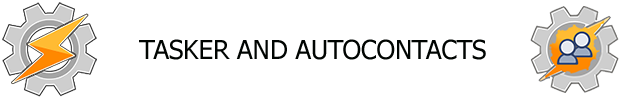Search for your contacts by name or nickname and get all their info in Tasker so you can call them, text them, get their birthday, their address or whatever else you’d like.
See how to get started with AutoContacts here: http://joaoapps.com/autocontacts/
Also, check out this video to learn the basics on AutoContacts: http://www.youtube.com/watch?v=q7GJqsgzy6I
With AutoContacts you can get lots of info on your contacts.
Start by using the Tasker action “Plugin->AutoContacts” and writing a name in the “Name or Nickname” field. Then you can use any of the AutoContacts variables to call, email, sms, or anything else you want to do with the info. You could navigate to a contact’s home address, or open his website on a browser. You could even create a notification when his birthday is near. It’s up to you what you do with your contact’s info!
(via Play Store)
This Tasker Plugin allows you to access all your contact details with Tasker. You can send Texts to them or react to their birthday. First place to go is www.joaoapps.com. I will post interesting tutorials here.